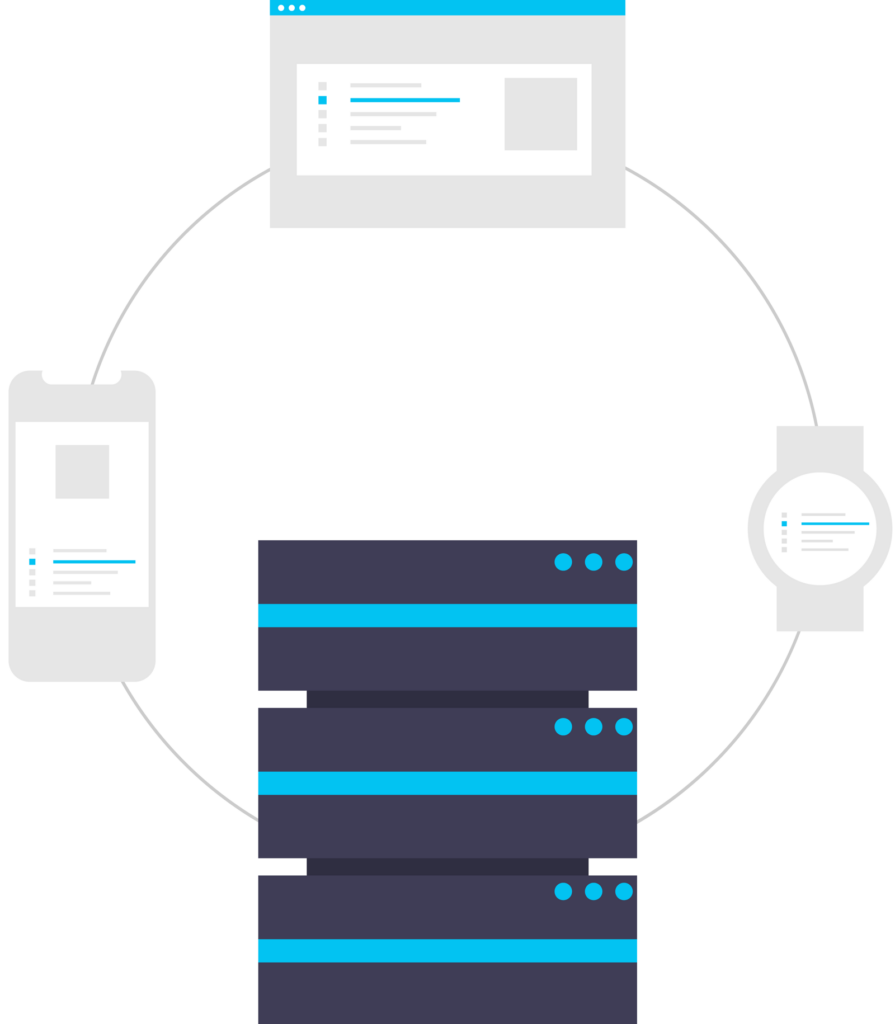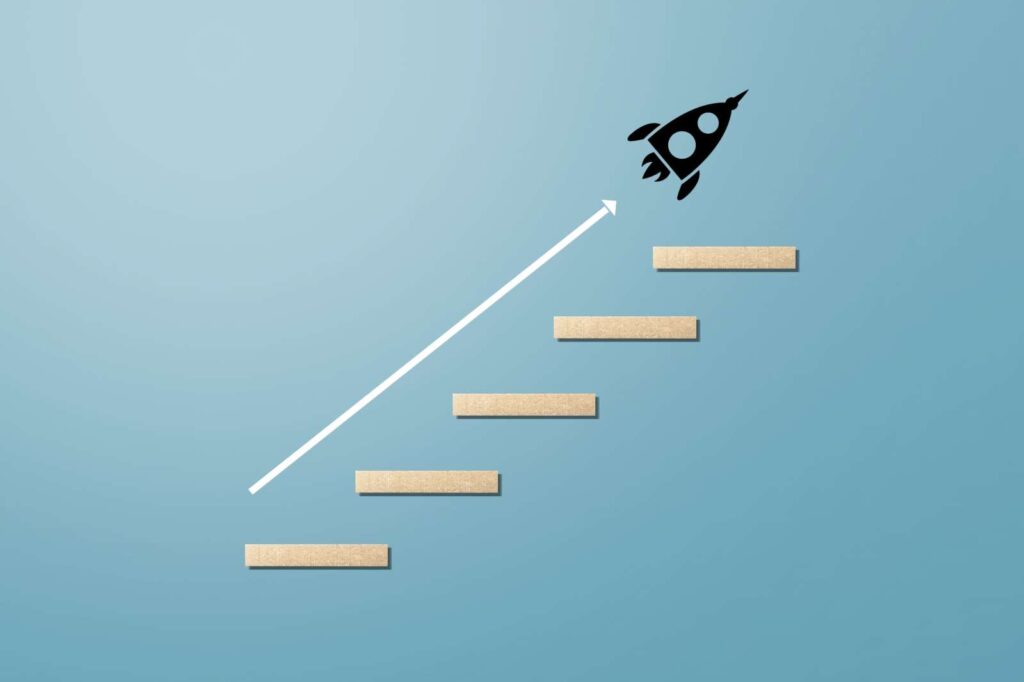Many business owners, when stepping into the digital realm, might not fully grasp why a website needs ongoing hosting and maintenance. This blog aims to clarify these issues, helping you understand why these services are essential for keeping your website functional and accessible.
1. What is Web Hosting?
Web hosting is the service that allows your website to be accessible on the internet. It involves storing your website’s files on a server, which is a physical or cloud-based computer specifically configured to process requests to view your website. Think of it as renting space on a server where your website’s data lives. Without this, your website cannot be accessed online because there’s no server to host it.
2. The Role of Ongoing Maintenance
Beyond just hosting, maintaining a website is crucial. This includes regular updates to the website’s platform and software to protect against security vulnerabilities, fixing bugs, and ensuring compatibility with new technologies and devices. Maintenance also often involves backing up data, optimizing website speed, and updating content.
3. What Happens If You Stop Managing Your Website?
If you discontinue these services, several issues can arise:
- Security Risks: Without regular updates, your website becomes vulnerable to security breaches. This can lead to data theft, loss of customer trust, and potential legal issues.
- Technical Problems: Websites can break down due to outdated code or compatibility issues with new web technologies. Without ongoing checks, these problems can remain unresolved, leading to poor user experience or a completely non-functional website.
- No Support: Typically, maintenance packages include customer support. Without it, you won’t have professional help in case something goes wrong with your website.
4. Managing Your Own Website
It’s possible to take over the management of your website if you have the technical skills or are willing to hire someone who does. However, you will still need to:
- Find a New Host: If you decide not to use the hosting services of your current provider, you’ll need to transfer your website to a new host, which involves technical steps that might require professional help.
- Handle Technical Maintenance: You will be responsible for all the updates, security patches, backups, and troubleshooting.
5. Accessibility of the Website Post-Management
Even if you decide to stop paying for managed hosting services, you should ensure that you have all necessary access credentials and backups. This way, you can migrate to another hosting service without losing data or experiencing downtime.
Conclusion
In essence, while you can own your website’s code and data, and even manage it yourself, the hosting and maintenance are what keep it alive and operational on the internet. Cutting off these services without a proper plan can lead to your website becoming inaccessible or dysfunctional. If costs are a concern, consider discussing with your provider about more budget-friendly options or shop around for other services that match your needs and budget.
This discussion not only clarifies the need for these services but also ensures that you can make informed decisions about how to best manage and maintain your website in a way that supports your business goals.