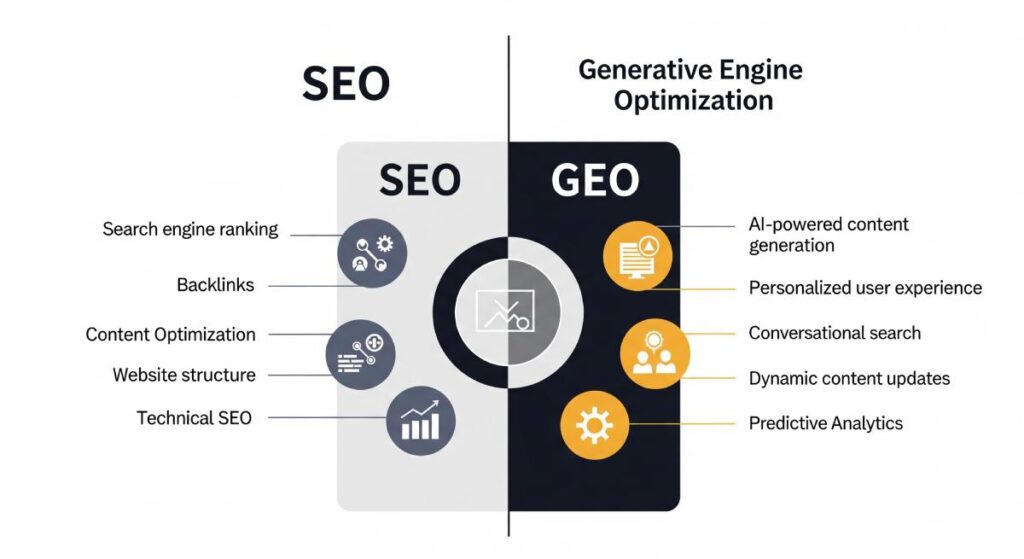Design may not seem like an element Google would care about, but it can strongly influence how a page performs in search. Google doesn’t measure style or visual taste directly, yet it tracks user behavior shaped by layout, speed, and mobile usability.
When the design gets in the way of readability or interaction, your rankings can slip. Knowing which design choices affect search performance will help you build pages that feel better to users and score better with Google.
Why Google Cares About Design Without Judging Aesthetics
Google doesn’t rank websites based on their visual creativity, graphics, color palettes, or typography. However, while aesthetic choices typically fall outside the scope of the algorithm, the user experience does not.
Design directly shapes how users interact with content, which in turn affects signals that Google tracks. When a site feels unprofessional or clunky, users are more likely to leave or hesitate, and Google can register that drop in engagement. In fact, current data shows that 94% of a user’s first impressions hinge on design quality.
John Mueller, in a 2021 Search Central session, pointed out that an amateur-looking site often leads to user distrust. As users pull back, Google’s systems adjust visibility based on those behavioral cues.
So, the design itself is not scored, but the consequences of bad design are measured and factored in.
What Google Actually Measures (and What It Ignores)
Design elements such as dark mode, artistic fonts, or visual branding are not part of Google’s ranking system. These subjective traits are excluded from evaluation.
Instead, Google focuses on quantifiable metrics tied to performance and usability. Factors including fast load times, mobile responsiveness, layout stability, and ad behavior all contribute to how pages are ranked.
Altering layouts, for example, can shift the position or importance of elements like headings or internal links. Moving a headline deeper in the markup, removing traditional HTML navigation, or overhauling link structures with JavaScript can interfere with how Google crawls and understands a site.
Those changes might serve a design goal, but they often come at the cost of indexability and ranking clarity.
Performance Metrics That Connect Design and SEO
Core Web Vitals represent Google’s focus on measurable user satisfaction. To measure on-page performance, tools commonly track Interaction to Next Paint (INP), Cumulative Layout Shift (CLS), and Largest Contentful Paint (LCP).
Google provides clear thresholds: LCP under 2.5 seconds, INP under 200 milliseconds, and CLS under 0.1. Sites that exceed these values tend to perform worse in search.
Layout decisions have a significant impact on these numbers. A slow-loading hero image can delay LCP. Unstable placement of ads or images without reserved space can increase CLS. Poor responsiveness or laggy interactions raise INP scores. Having clean, stable, and minimal designs reduces friction and helps keep metrics within recommended ranges.
Over-designed or script-heavy sites often struggle with these measurements. Elements such as animation sequences, popups, or overloaded components can result in slow and unstable performance.
Focusing on efficiency and consistency in layout structure supports faster rendering and improves the experience for both users and search engines alike.
Mobile Layouts Take Priority in Ranking
Beginning in late 2023, Google finalized its move to mobile-first indexing, making mobile content the primary basis for ranking and crawling. If important content, metadata, or structured data appears only on the desktop version, that material may not be considered at all in search ranking.
Reduced mobile layouts or hidden text can cause serious drops in visibility. When content is wrapped in expandable elements or only appears after interaction, Google may fail to process it. Missing structured data on mobile versions can also reduce a page’s presence in search features like rich snippets.
Design should prioritize consistency across breakpoints. Using responsive CSS with grid or flexbox allows full content to appear across devices without compromising layout or SEO.
Presenting the same content, in the same order, across desktop and mobile helps retain search visibility while still meeting mobile usability standards.
Common Redesign Mistakes That Undermine SEO
Visual overhauls often introduce problems that affect how Google reads and evaluates a site. One frequent issue is the loss of heading hierarchy. Replacing or removing H1 tags, or reorganizing heading levels, can obscure topic structure. As Google relies on this structure to understand page content, those changes can result in lowered relevance and rankings.
Navigation changes can also create issues; for instance, swapping traditional HTML links for JavaScript-driven menus can break internal linking paths. When Google cannot follow links, crawl coverage drops, and some content may no longer be indexed.
Above-the-fold image sliders tend to slow down LCP, especially when large media assets are unoptimized. Pages that load important elements too late, or that rely on CSS that shifts layout during render, generate high CLS scores. Designs that delay content visibility until user interaction can lead to pages that appear thin or incomplete to crawlers.
Going with gradual rollouts, holding crawl tests, and engaging in metric monitoring all help cut down on these risks. Using Google’s PageSpeed Insights and Core Web Vitals in Search Console allows teams to spot performance losses before changes go live.
What Smarter Design Means for Your SEO
Google may not care how your site looks in an artistic sense, but it absolutely tracks how your design choices affect user experience. Let us help you simplify the process and make smarter, data-driven decisions.
Contact 321 Web Marketing to schedule a consultation and learn how our team can streamline your digital marketing efforts with smart, performance-driven solutions that are customized to your business needs.